Information Design – what it is? Do we really need to know? Sure. Especially nowadays, when we're surrounded by information or even persecuted by it. Modern world is full of information trying to reach us. How to make information visible, different from the rest? To put it simply, it has to be designed.

The World of Information
The modern world is based on information, it leans on it and it's full of it. To describe the characteristic trait of modern society, we can say that people no longer have to search for information. Rather than doing this, we must reject plenty of useless data and select information from a great amount of it. It's simply impossible to digest all the information that reached us, even during one day (if we aren't in the countryside at the moment, having a day off from phone and Internet 🙂 ). It's alleged that one weekday edition of today's New York Times contains more information than the average person in seventeenth-century England was expected to come across in an entire lifetime. Modern life is soaked with various information and complex data. It's sensible that the nature of today's world influenced the way information is served. In order to break through countless information with our transfer, we could design it carefully.
Information Design – What Is It?
Information design is the detailed planning of specific information and practice of presenting it in a specific way to a particular audience to meet specific goals. The term originally was used to describe an interdisciplinary field of study in the 1970s. Today the term is used especially for graphic design. Information design is all about making information easily understandable, clear and friendly. Its aim is to explain facts. It means that information has to be effective rather than artistic (still has to be eye-catching and esthetical). Infographic is a great example of designed information.
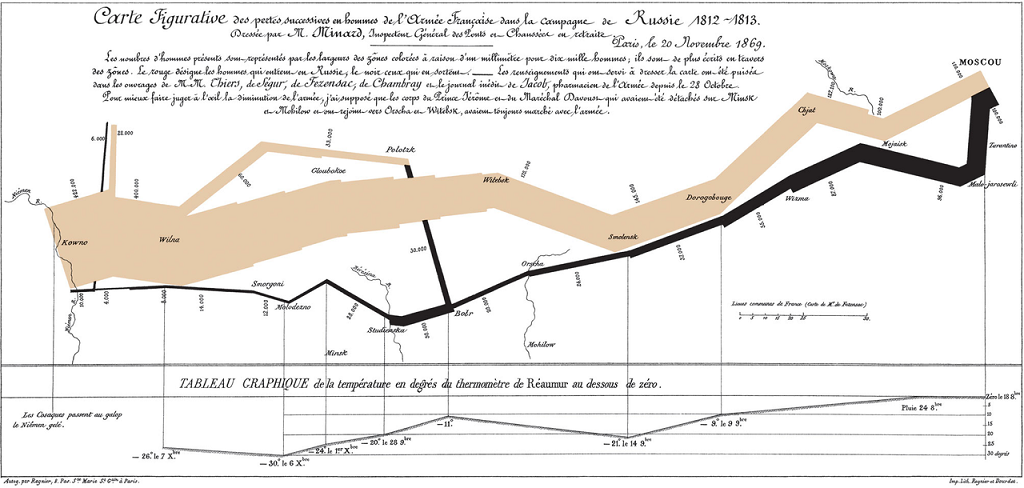
Why infographic? It’s far more easier to digest visual content. It takes less energy and time to process than reading a typical article. Infographic became a desirable element of an attractive content. Today it isn't only the content of the message that matters, but also its appearance. We're becoming aesthetes, willing to kill several birds with one stone. Be informed and do it in easier, faster, prettier way – this is what contemporary recipient expects. It has to be effective. You can read more about the effectiveness of infographics in another article.
Information Design – How to Use It?
Some examples of information design in use all around us:
- road signs
- maps, city plans
- enter/exit signs, safety signs
- directions, wayfinding signs
- charts, tables, data graphics
- forms
- newsletters
- websites
- ads
You may don't even know that you're surrounded by well-designed information. However, you will notice information design failures right away. Like hated counter-intuitive instructions, annoying missing action buttons, unclear directions, badly-designed forms, confusing signs or hard to understand maps. We all hate being confused with ‘help' that doesn't help at all.
Information design helps you to smuggle more information in a lot less space and present processed data in a visually compelling way. You can design your e-mail, a poster, an infographic, a newsletter or an advertisement. Designed information used for marketing purposes should:
- have eye-catching elements
- be very visual
- be easy to find
- be simple to use
- be understandable right away
There are many tools, also free, that you can use to design your information. For example, I can recommend Pictochart – you can read more about this tool in a separate article.





Leave a Reply